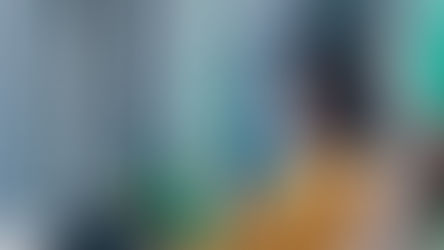Desktop Virtualisation in 2018 - A VMWare Perspective
- Josh Murray
- Jun 26, 2018
- 3 min read
Updated: Nov 14, 2022
Last week, I had the pleasure of attending a really great talk by VMWare's Brian Madden at Google's Belgrave House office in London.
He started the session with a bit of history about himself, his old website (which is where I first got to know about him when I worked with Citrix technologies years ago), his two year off-grid tour of the US in a Fiat camper van with not much more than a flip phone (!) and his recent move to VMWare where he now evangelises their End User Computing (EUC) products and services.
Brian then moved on to a brief history of Virtualisation; first within data centres, which was initially met with scepticism but then became a runaway success, quickly followed by the "Hey, let's virtualize everything!" moment where there was a massive push to virtualise the desktop:

I'll interject here that I have mixed feelings about Desktop Virtualisation.
In some form or another, I've been involved with this technology since the Mid 90's: First with Multi-User DOS (Real32) piped across RS232 serial cables to dumb terminals, Citrix XenApp which presented a pseudo desktop OS experience using remote servers, and Citrix XenDesktop; a proper hosted virtual desktop experience. All have had their pros and cons.
Historically, I've found some truly great use cases for the technology, for example remote workers, low bandwidth branches and stores, and offshore developers. However it hasn't been the panacea that it was often marketed as being and in recent times the setup costs, especially on-premise, were frankly absurd!
With that being said, times are changing, as is the technology, so let's get back to the story...
Brian went on to describe the current situation of the EUC landscape in most organisations right now: Multiple operating systems and device types must be supported, not only to allow the business to operate successfully, but to recruit and retain talent too.
I've personally found that younger generations are far less likely to accept the IT status quo - they have grown up around technology and won't accept a poor user experience or one they're not well versed in (eg PC vs Mac, Android vs iOS), so this has led to quite a diverse portfolio, even in companies with traditionally strict policies.
Multiple devices means multiple operating systems, multiple operating systems means loads to think about if you're into the traditional image, deploy, update, patch never ending cycle.
The slide below shows Brian's thoughts on what must be considered to traditionally manage Windows. Terrifying!

Multiple operating systems more often than not also lead to multiple management platforms, for example:
Windows Physical - SCCM
MacOS - JAMF
Windows Virtual - SCCM plus Citrix XenApp/XenDesktop or VMWare Horizon
iOS/Android - AirWatch, Mobile Iron, XenMobile, MaaS360
Chrome OS - Google Chrome Device Manager
So, isn't there a better way?
VMWare have a product called Workspace ONE: A cloud-based coming-together of their AirWatch Enterprise Mobility Management (EMM) platform, Horizon Air VDI platform and their Identity Manager.
Workspace ONE can manage all of the operating systems I mentioned above including out of the box deployment, device management and policies, deliver access to virtualised or native applications and single sign on (SSO) access to Web/SaaS apps from a central curated catalogue, manage colleague identity, collect oodles of information for dashboards, reporting, automation and more. Basically it's a one-stop shop for "modern management" of your EUC estate.
But that's not all; colleagues can access the same applications and content across almost any device with a consistent user experience and if your corporate policy allows, the same, or a subset of these resources can be accessed from the colleagues' own devices too!
If your company is considering upgrading to Windows 10/11, has legacy management platforms or an ageing device estate, get in touch to see how Tigerstyle Industries Ltd can leverage this and other modern technologies to streamline the process, reduce costs and improve colleague experience!
07966 456 459
Many thanks to Brian Madden, VMWare and Google for hosting this event.