


Your team needs to be able to work effectively and efficiently from anywhere and on any device, especially during these challenging times. You know this already, but do your current tools allow your people to really be at their best?
Google Workspace provides amazing productivity tools that enable people to communicate and collaborate in real-time, allowing them to feel connected wherever they are working.
Originating from GMail, an email service with over a Billion users; Workspace has grown to be a secure and reliable cloud productivity suite, suitable for even large enterprises. Workspace provides a dizzying number of tools, replacing so many legacy products.
We can offer you a fully managed and remotely administered Workspace instance for your company, at a simple "per user, per month" recurring OPEX cost. Please get in touch if you're ready to modernise your IT.
Below, we explain each of the main features in more detail:

Gmail makes it easier to stay on top of the work that matters. With secure, ad-free email as a foundation, you can also chat, make voice or video calls, and stay on top of project work with shared files and tasks – all right in Gmail.
Get custom email @yourcompany. Build customer trust by giving everyone in your company a professional email address at your domain, like priya@yourcompany and joe@yourcompany. Also create group mailing lists, such as sales@yourcompany.
Robust integrations. Connect with colleagues via Google Meet or Google Chat, send an invite in Calendar, add an action to your task list – you can do all that and more without leaving Gmail.
Smart suggestions for simple tasks. Suggested actions – like Smart Reply, Smart Compose, grammar suggestions, and nudges – help you stay on top of your work and take care of simple tasks, so you can be more efficient with your time.
Designed to protect you from threats. Gmail works hard to keep you safe. Machine learning models block more than 99.9% of spam, phishing and malware.
We can migrate your email from Outlook, Exchange or Lotus Notes easily, with customised tools that help preserve your important messages.
Chat helps teams and businesses collaborate fluidly and efficiently from anywhere. Securely connect with anyone you work with, and take group work to the next level.
Direct messages between two colleagues, "rooms" to allow teams to chat, share files and create task lists, and even automated "bots" that can be set up to send you a message when someone tags you in a document, your people will soon find they're working in new ways thanks to Chat.
Embedded security with peace of mind. Chat builds on Google Workspace’s security-first ecosystem and offers an enterprise-grade solution that’s reliable and compliant. With integrated support for Vault, admins can archive, preserve, search, and export Chat-specific data. It's also built with leading enterprise-grade security including mobile device management, single sign-on, two-factor authentication, admin settings, compliance, and Vault retention, holds, search, and export.
Tap into the best of Google Workspace. Use Chat to collaborate seamlessly on content with Google Docs, Sheets and Slides. Easily find past conversations or files with Google’s powerful search, and let bots and smart suggestions help you connect with meeting participants and get more done, faster.

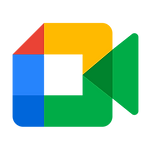
Meet keeps your team connected with enterprise-grade video conferencing built on Google’s robust and secure global infrastructure.
Trusted by enterprises around the world. Take advantage of the same secure-by-design infrastructure, built-in protection and global network that Google uses to secure your information and safeguard your privacy. Meet video meetings are encrypted in transit and our array of default-on anti-abuse measures keep your meetings safe.
Enjoy frictionless meetings. Meet takes the headaches out of joining a video call at work. Just set up a meeting and share a link. No worrying about whether teammates, clients, or customers have the right accounts, apps or plug-ins. With a fast, lightweight interface and smart participant management, 30-person video calls are a breeze.
Designed for every kind of business. Meet is fully integrated with Google Workspace, so you can join meetings directly from a calendar event or email invite. All the important event details are right there when you need them, whether you're joining from a laptop, phone or the conference room.
Join meetings on the go. With Meet’s specially designed iOS and Android apps, you can see your meetings for the day with all the important information from Calendar, then join with a tap.
Calendar allows your people to spend less time planning and more time doing.
Smart scheduling for meetings. Schedule events quickly by checking colleagues' availability or layering their calendars in a single view. Calendars can be shared so that people can see full event details or just if they're free.
Accessed via a web browser, phone or tablet using optimised mobile apps, Calendar is a slick tool to help manage your time.


Drive enables your team to store any and every type of of file, securely.
Access files any time, anywhere from your desktop and mobile devices and control how files are shared with colleagues, clients and customers.
Get all the storage capacity that you need. Google Workspace provides flexible storage options so you will always have enough space for your files. With centralized administration, data loss prevention, and Vault for Drive, you can easily manage users and file sharing to help meet data compliance needs.
Find what’s important before you've even searched. Drive uses Google AI to predict and surface what’s important for you in real-time. Drive recognizes important content, collaborators and events, using features like Quick Access and ML-based search enhancements to connect each user with files that may require attention.
Organise team files in a shared space. Use shared drives to store your team’s work in secure, easy-to-manage shared spaces. Any files added to shared drives are owned collectively by the team, so everyone stays up to date.
Use less of your PC/Mac disk space & stream directly from the cloud. Drive File Stream gives you access to files directly from your computer, without impacting all of your disk space. Spend less time waiting for files to sync and more time being productive.
Docs is a modern word processor for teams.
Create and edit text documents directly in your browser – no dedicated software required. Several people can work at the same time, and every change is saved automatically.
Commenting, chat and real-time editing. Work on a single document with team members or people outside your company. See edits as others type, communicate through built-in chat and ask questions by including comments.
Works with all popular file types. Import your documents to make them instantly editable, including Microsoft® Word and PDF files. Export your work in .docx, .pdf, .odt, .rtf, .txt or .html format.
Unlimited revision history. Track changes made to your documents and undo anything you choose. Previous versions are kept indefinitely and they don't count towards your storage.


Sheets are collaborative, smart, secure spreadsheets for fast-moving organizations.
Sheets was designed with the needs of agile organizations in mind. AI features mean you can tap into the right insights to make meaningful business decisions. A cloud-based architecture enables you to collaborate with anyone, anytime, anywhere. Compatibility with external systems, including Microsoft Office, removes the friction of working with multiple data sources. And built on top of Google’s infrastructure, Sheets gives you the freedom to create, while helping to keep your information secure.
Frictionless collaboration and information sharing. Whether you’re planning an event or sharing the latest revenue figures, Sheets makes it seamless for teams to work together. Easily add collaborators to projects, see changes as they occur, receive notifications for edits that happen while you’re away, and chat with colleagues in the same document. All changes are automatically saved as you make them. And with offline access, you can create, view, and edit files wherever and whenever.
Get insights fast, powered by Google AI. Sheets empowers everyone across the organization to uncover valuable insights from data. Formula acceleration saves time and mitigates errors by surfacing relevant formulas as you type. For an even easier way to navigate your data, click on the Explore button to see trends and customizable visualizations. Or simply type a question into Explore and have Google AI retrieve the answers you need.
Work seamlessly across Sheets and Excel. Sheets opens up whole new ways of collaborating so that you can worry less about having the right version on file and focus on bringing your best ideas to life. Seamless compatibility with Microsoft files, including many of the keyboard shortcuts you rely on, reduces the friction of working across multiple platforms.
Maintain control with enterprise-grade security. With Sheets, your content is continuously protected by one of the world’s most advanced security infrastructures. Manage permissions through individual-level, group-level or domain-level access. Set expiry dates on your content. Disable options to download, copy or print for specific collaborators. Use Data Loss Prevention controls to keep sensitive data safe.
Analyse data from multiple sources, including BigQuery. Sheets provides all the tools that you need to analyse, visualise and get insights from your data. Additional APIs and connector tools help you process data from multiple sources – in CSV, Excel or any other file format. And with connected sheets, you can analyse billions of rows of BigQuery data in Sheets, without requiring SQL knowledge.
Make Sheets smarter. Customise Sheets using Apps Script. Create macros for automating reports, custom functions for easy calculation, automations like mail merges and new menu items for quick access, all within Sheets.
Slides - Beautifiul presentations created together.
Create and edit polished presentations in your browser – no software required. Several people can work at the same time so that everyone always has the latest version.
Commenting, chat and real-time editing. Work on a single presentation online with your business partner, your whole team or external contacts. You control who gets permission to edit, view or just add comments.
Easy-to-design slides. Start from scratch or expedite the process by choosing a template. You can enhance your presentations with videos, images, drawings and smooth transitions.


Forms are easy-to-create surveys and forms for everyone.
Create custom forms for surveys and questionnaires at no extra cost. Gather everything in a spreadsheet and analyse data directly in Google Sheets.
Create a form as easily as creating a document. Select from multiple question types, drag-and-drop to reorder questions and customise values as easily as pasting a list.
Send professional-looking surveys to customers. Well-designed surveys help you connect with customers to gain valuable insights. Add images, videos, and custom logic to give people who respond a great survey experience.
Analyse responses with automatic summaries
Watch responses appear in real time. You can also access the raw data and analyse it with Google Sheets or other software.
Keep let's people capture what's important and get more done.
Keep organised. Capture inspiration and to-dos effortlessly. Collaborate on notes with teammates and set reminders to stay on track. Everything syncs across your devices, so what's important is always within reach.
Do more together. With Keep, it's easy to collaborate with your colleagues on notes, lists, photos, audio and drawings. Capture brainstorm ideas quickly, keep them on hand while you work and watch to-dos get ticked off in real time.


Jamboard is an interactive whiteboard that helps people visualise ideas in a new and collaborative way.
Unleash your team’s creativity with Jamboard. Sketch your ideas, whiteboard-style, while benefiting from the access and connectivity of an interactive canvas. Drop images, add notes and pull assets directly from the web while collaborating with team members from anywhere.
Create, collaborate and bring your team’s ideas to life. Jamboard unlocks your team’s creative potential with real-time co-authoring. Experience unhindered productivity, whether your team is in the same room using Jamboard hardware, or across the world using the Jamboard app on mobile, iPad (works great with the Apple Pencil!) or web.
A familiar canvas, rethought for the cloud. Grab images and content from the web and bring them straight into your jam; pull in work from Docs, Sheets and Slides; even add photos stored in Drive.
Hardware designed for precision and ease. Jamboard's stunning 55-inch, 4K display shines as the focal point for creativity in the workplace. It's easy to move around the office with its purpose-built portable stand and single-cable setup. You'll never have to worry about running out of ink or batteries thanks to a passive stylus and eraser that don't require pairing.
Cloud Search - The information that you need, right when you need it.
Use the power of Google to search across your company’s content. From Gmail and Drive to Docs, Sheets, Slides, Calendar and more, Google Cloud Search answers your questions and delivers relevant suggestions to help you throughout the day.
The best of Google Search for your business. Cloud Search is also available as a stand-alone offering for customers who do not have Google Workspace. Either way, Google can bring the best of enterprise search to your business.
Privacy and security that meets your needs. Search results reflect the security models of your organization as it changes over time. Cloud Search supports near-instant updates to group access — so users only see search results for content they have access to.
Seamlessly integrated with Google Workspace. Cloud Search is seamlessly integrated with other Google Workspace apps. Search across Gmail, Docs, Drive, Calendar, and more.


Sites - Effortlessly create impactful team sites.
Collaboratively create engaging, high-quality sites for your team, project or event. The sites look great on all screens, from desktop to smartphone. All without learning design or programming.
Create a site – no programming or design skills needed! Sites makes it simple to display your team's work, with easy access to all your content from Google Workspace – whether it's a Drive folder, Doc or even a shared Calendar.
Your content automatically looks its best across devices. Carefully created themes help make your content stand out. Sites intelligently optimises your work so that it looks great on desktop, tablet and mobile.
Currents - Engage employees. Have meaningful discussions. Stay current – together.
Work towards a common goal with Currents. Build a productive community where everyone stays on the same page.
Communicate your ideas and get instant feedback. Share ideas with employees and gather input through meaningful, focused discussions on topics that matter to your organisation.
Connect with team members no matter where they are. Even remote workers and deskless colleagues can stay plugged in to the latest company updates and conversations with powerful Android and iOS apps.


Vault - Data retention and eDiscovery for Google Workspace.
Keep track of what matters. Retain, search and export your organisation’s data from select apps with Vault for Google Workspace Business and Enterprise editions.
Protect your data and stay covered. Get a handle on things. Set retention rules and holds on data from certain Google Workspace apps for an entire domain or specific organisational units.
Find what you’re looking for now. Export it whenever. Retrieve valuable information, even from suspended accounts. It’s a smart way to gather what your legal team needs and to prevent data loss from employee turnover.
Endpoint management . Keep things simple – and moving.
Endpoint management for Android, iOS, Windows, Chrome OS, MacOS and Linux is easy to set up and use.
Keep data secure. Lost phone? Stolen tablet? These things happen. Keep your company's data secure with endpoint management. You can require screen locks and strong passwords and erase confidential data with device wipe or selective account wipe for Android and iOS, as well as block access to specific
Windows, Chrome OS, Linux and MacOS sessions.
Manage endpoints from one place. Simplify endpoint management in your organisation with Google Workspace. Enforce passcodes and wipe specific accounts without installing software on a user's Android and iOS device with agentless endpoint management. This feature is on by default.
Manage and secure Windows 10 devices through the Admin console.
Give your employees the apps that they need, now. Distribute business applications from the Admin console on Google Play (agentless) or Apple’s App Store.
Host internal-only Android apps in the Play Private Channel.


Apps Script - Optimise how you work.
Apps Script is the only low-code platform that makes it quick and easy to build business solutions that integrate automate, and extend Google Workspace. With Apps Script, business users can build custom solutions on top of Google Workspace – no professional development experience required. Apps Script is available to everyone with a Gmail account.
Build quickly and easily. With Apps Script, business users can quickly create custom solutions to address the problems that they experience every day – without relying on professional software development resources.
Scale your productivity. Apps Script empowers users to focus on what matters and get the most out of Google Workspace by automating time-consuming, tedious tasks, creating integrations that connect the applications they use every day and adding functionality or customisations where and when needed.
Use popular web languages. Apps Script lets you build with HTML, CSS and JavaScript – no need to learn a new proprietary framework.
Built for Google. Apps Script comes ready to build. Pre-integrated Google Workspace APIs, as well as native integrations to 100+ other Google services, such as YouTube, Google Analytics and BigQuery make it easy to take advantage of all Google has to offer.
Cloud Identity. A unified identity, access, app, and endpoint management (IAM/EMM) platform that helps IT and security teams maximize end-user efficiency, protect company data, and transition to a digital workspace.
Google-grade security. Defend your organization with the BeyondCorp security model and Google’s threat intelligence signals. Control access to SaaS apps, enforce strong multi-factor authentication (MFA) to protect user accounts, manage endpoints, and investigate threats with Security Center.
User and IT simplicity. Maximize efficiency by enabling intuitive user experiences on endpoint devices, and unify user, access, app, and endpoint management with a single console. Enable users to access thousands of apps with single sign-on (SSO) and manage their company accounts using the same process as their personal Google accounts.
Meeting you where you are. Transition to digital by integrating your existing systems on a reliable, trusted platform. Extend your on-premises directory to the cloud with Directory Sync, enable access to traditional apps and infrastructure with secure LDAP, and automatically synchronize user information with HR systems of record.
SINGLE SIGN-ON (SSO). Give users one-click access to apps. Enable employees to work from virtually anywhere, on any device, with single sign-on to thousands of SaaS apps, including Salesforce, SAP SuccessFactors, Google Workspace, and more.
MULTI-FACTOR AUTHENTICATION (MFA). Protect user and company data. Keep user accounts safer with push notifications, one-time passwords, and enforcing the use of phishing-resistant security keys for high-value users and applications.
ENDPOINT MANAGEMENT. Enforce policies for personal and corporate devices. Set up devices in minutes and keep your company data more secure with endpoint management for Android, iOS, and Windows 10 devices.
